you can make use of command prompt, for this activation. Most of windows tricks and task are performed using command prompt.
all you need do is to type in some commands. okay let's see how we can activate windows 8 using command prompt.
First run your command prompt as an administrator.
Search command prompt then right click on it then run as an administrator.
Then copy the below command codes and past it then hit enter.
slmgr /upk
slmgr /ipk NG4HW-VH26C-733KW-K6F98-J8CK4
slmgr /skms lunar21.no-ip.org:80
slmgr.vbs -ato
After that then restart you PC.
Done! Your PC in 100% activated now.










 LATEST POSTS
LATEST POSTS 















