You know that after running your command prompt the background color will be black while the text will be white seen above.
But with the help of this new tricks and color code found in command prompt you can change the text and background to your desired color seen below.
Here is how it is done.
These are the colors and their represents seen below.
0 = Black 8 = Gray
1 = Blue 9 = Light Blue
2 = Green A = Light Green
3 = Aqua B = Light Aqua
4 = Red C = Light Red
5 = Purple D = Light Purple
6 = Yellow E = Light Yellow
7 = White F = Bright White
How to use the colors
Lunch your command prompt, then type color of your choice.
Example:
Color 4a will give you the below color.
 LATEST POSTS
LATEST POSTS 


No comments:
Post a Comment